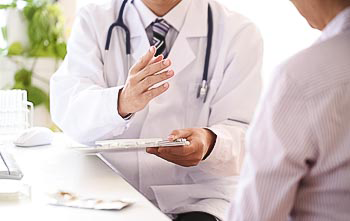Biometric Screenings
ConXus Biometrics is available as a standalone application or as part of the integrated ConXus Platform.
Program Setup
Program managers set up programs to include any combination of on-site events, provider forms, laboratory forms, and pharmacy vouchers. In addition to defining the screening options available, program managers define locations and dates, attach forms, and configure the headings, images, and instructional text displayed to the participant.
Engagement
From their personal dashboard, participants access all the tools and information required to easily complete a screening. This may include signing up for an on-site event, downloading a pre-populated provider or laboratory form, or selecting a participating pharmacy.
Scheduling
Fully integrated on-site event scheduler provides tools for program managers, participants, support personnel, and screeners to better manage onsite screening events.
- Program Managers optimize utilization of screening resources by setting dates, start and end times, slot length, and slot capacity for each screening location. They can also control when slots are released for participant sign-up and restrict last-minute cancellations.
- Participants pick an onsite location and date, view open slots, and sign up for an appointment. A confirmation message with a calendar attachment is sent when the appointment is scheduled. Participants may cancel and reschedule appointments, subject to any cancellation restrictions defined for the event.
- Support Personnel may schedule and cancel appointments on behalf of the participant and also check-in attendance at the screening event.
- Screeners at the onsite event are presented with a list of scheduled appointments, allowing rapid selection of the participant for creation of a screening record and collection of results.
Data Capture
At on-site events, screeners verify participant eligibility, enter results, make follow-up recommendations, and print a participant report. The secure online application transfers results in real time.
Results from central labs and screening vendors can be loaded on a scheduled or as-needed basis. Data managers have full visibility into each file load including status, logs, and error files. The load process verifies participant eligibility, supports full or partial data loads, and manages corrections to previously loaded data.
Using Results
Screening results from all sources are consolidated into a central database. Results populate ConXus Health (personal health record), ConXus Profile (health assessment), and ConXus Direct (health coaching) and can trigger incentive awards for completion and on-target results.
Batch-export tools transfer results to your data warehouse or to your partners on a scheduled or as-needed basis. Multiple formats and file types are supported.
Program managers run reports self-service at the Administrator Portal or schedule to run periodically. Management reports track participation rates in real time. Biometric risk reports provide an analysis of results for a program. Trend reports compare results across programs.